University Affirmative Consent Policy
Policy Number: #200
Responsible Executive(s):
- Academic and Research, Enrollment Vice President
Responsible Office(s):
- Office of Enrollment Services
Date Revised: 12-01-2020
A. Purpose
B. Scope
C. The Policy
1. The Higher Learning Commission adopted new policies effective Fall 2019 regarding Student Consumer Protection. The Policy Title is Recruiting, Admissions and Related Institutional Practices and it outlines several requirements in these practices. One of the practices is regarding registration:
- “Students will have the right and responsibility to register for each academic term in which they are enrolled, and in no case will the institution automatically register a student in the term without that student’s affirmative consent to such registration or the opportunity for the student to cancel that registration before the student is assessed tuition or fees for that term.”
- Enrollment Agreement - All students must register themselves and by completing the Enrollment Agreement they are meeting Regis University Enrollment guidelines, but in specific cases when a student is unable to register themselves, (cohorts, cancelled courses, etc.) then an Affirmative Consent Form must also be received before completion of the registration changes. The student can fill out the Enrollment Agreement by going to WebAdvisor, clicking on the Register/Drop Sections Menu and agreeing to the terms.
- Before anyone at Regis can change a student’s registration/schedule, an Affirmative Consent form must be received by the Office of Academic Records and Registration (ARR). The on-line Affirmative Consent Form is located on the student menu on Webadvisor, and must be completed for the term in which the student is requesting a manual registration.
- Enrollment Agreement- The student can fill out the Enrollment Agreement by going to WebAdvisor, clicking on the Register/Drop Sections Menu and agreeing to the terms. You can see that the student has completed this by checking ST-XLIBSH in Colleague. If they have done this successfully it will have dates populated as in screen shot under Reference Photos (Reference Photos 1 and 2).
- Registration Affirmative Consent Form- The student fills out this form by going to WebAdvisor under Student Forms in the Student menu. They fill it out for each term and submit it. You can see that the student has completed it by checking Image Now under Documents by checking under the student’s ID number. Once you have verified that the student has a form for the current term (open document and check term) and an enrollment agreement on file by checking screen indicated above in Colleague, you can register them. (Reference Photo 3)
- You can also send the registration request to Student Services at studentservices@regis.edu or Academic Records and Registration at registrar@regis.edu and we can make sure both forms are completed and help register the student.
D. Definitions
E. Related Policies, Procedures, Forms and Other Resources
- Reference Photos
- Photo 1
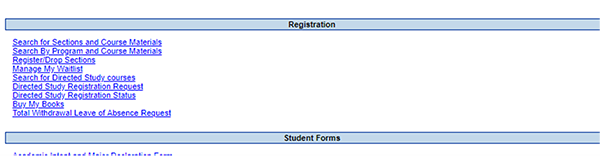
- Photo 2
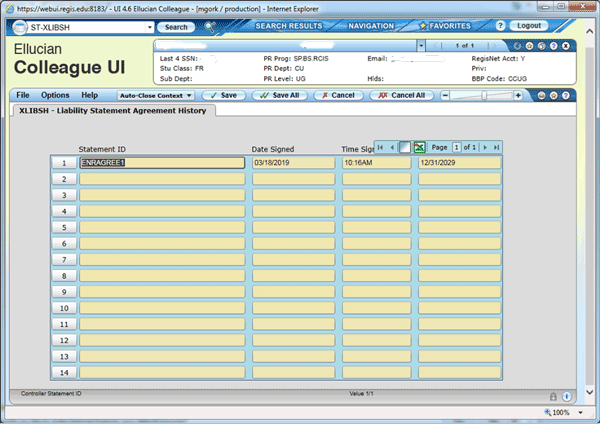
- Photo 3
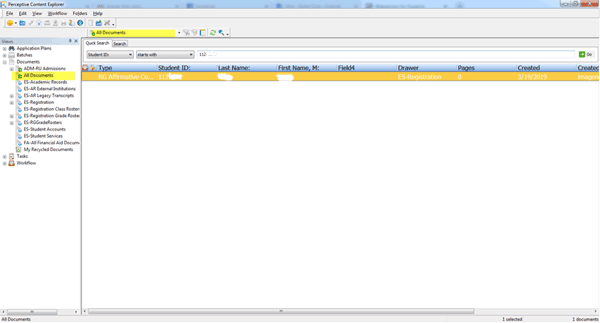
- Photo 1
F. End Notes
1. Scheduled revision date April 16, 2021